Alert :
Its a simple pop up dialog box, which will just show the information to developer. The below is the simple example for alert box.
alert("Test");
If you run the above code, you can expect below output,
 |
| Alert Example |
Prompt :
It will show a pop up window with Ok and Cancel. The user can enter input here. Below is the syntax.
prompt(title[, default]);
let test = prompt('Which city yopu were born?', Mumbai);
If you run the above code, you can see below image.
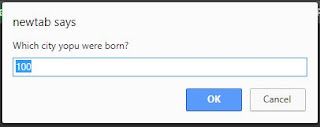 |
| Prompt Example |
Confirm :
It shows a pop up window with two buttons Ok and Cancel. Syntax is below,
confirm("Your question here ");
confirm("Your question here ");
Generally all will use this for asking questions to the user with Ok and Cancel option.
Ok will return True value and Cancel will return False value. See the below example,
let isQulaified = confirm("Are you qualified?");
The above code return the below output.
So pressing Ok return True and Cancel return a false value.

No comments:
Post a Comment